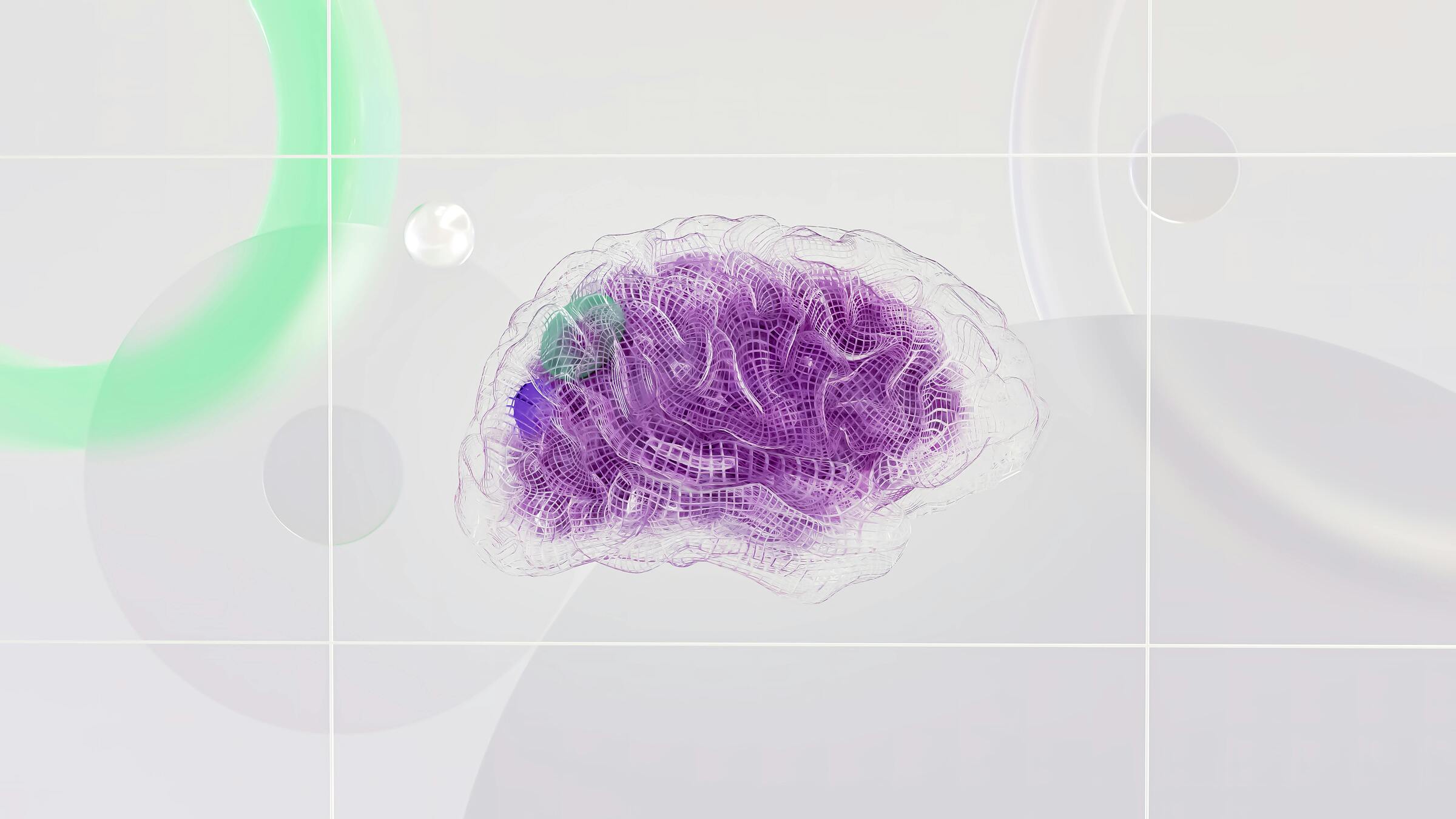It’s Monday morning. You’re still waking up, the coffee hasn’t kicked in, and your to-do list is already packed. Maybe you have a stack of returns to go through, shipping forms to check, updates to send to your team out in the field, or tech issues that need fixing.
Now, instead of doing all this on your own, you can ask smart helpers – AI agents to take care of it — while you enjoy another cup of coffee and focus on the big-picture goals for your team. But the question is “What is an AI agent?”
AI agents can take on a range of tasks — from helping manage projects to handling tricky jobs like checking financial records to wrapping up the books. They already help with daily chores and can even spark new ideas. When you use them together with other helpers, your team can work faster, do more, and move the business forward.
They can work day and night. They can check return orders, review shipping documents, and help prevent mistakes that cost money. They can also go through product details to guide field workers step by step or take care of IT problems by remembering what’s been done before.
“Think of these helpers like the new version of apps,” says Jared Spataro, Microsoft’s chief marketing officer for Work. “We’re adding new features quickly to help people with their biggest challenges and get real results.”
What are AI agents?
AI agents are more than just helpers; they can work with you or even do tasks for you. These agents can handle a variety of jobs, from answering questions to taking care of more complex tasks that require multiple steps. Unlike a regular assistant, agents can be designed to specialize in specific areas.
For example, you can create an agent that knows everything about your company’s products. This agent could automatically respond to customer questions or gather details for your next presentation.
Some agents can do even more, like helping with sales orders. This lets you focus on building better relationships with customers, while the agent takes care of routine tasks. Using agents to handle these tasks can help businesses save time and money, improving efficiency in many areas, including manufacturing, research, finance, and retail.
Imagine you’re a salesperson with big goals to meet. Your assistant could help with everyday tasks like writing emails, summarizing meetings you missed, or helping you prepare a professional sales presentation. At the same time, a specialized agent can work quietly in the background, finding new customers for you to contact later. While your assistant helps with daily jobs, the specialized agent focuses on helping you reach your big goals.
AI agents are not just about getting more done; they change the way we work.
These agents are not new, but recent improvements in technology have made them more powerful and accessible. Now, even people who are not experts in tech can easily use them. This combination of specialized agents and advanced tools is what makes them so useful.
“People expect these systems to do more than just talk,” says Ece Kamar, the managing director of Microsoft’s AI Frontiers Lab. “For these systems to really solve problems, they need to understand what’s going on in the world and know how to respond when things change.”
In simple terms, agents observe what’s happening, gather information, and work with other tools to take action when needed. Both the agent and the tools are essential in getting things done.
As technology improves, AI agents will become even better at working on their own. The key areas of improvement are memory, access to information, and tools.
Memory allows agents to remember past conversations, so they don’t start over every time you ask something. This helps them be more efficient. For instance, if you ask for an update on a project, the agent remembers everything about that project, saving time and improving accuracy.
What makes AI agents different from other AI technologies?
Unlike typical AI tech that relies on constant human input, AI agent can work on their own. They’re able to take action, make decisions based on set goals, and adjust to new information as it comes in. This ability to act independently makes them especially useful in fast-changing and complex environments like software development.
How do AI agents work?
When given a goal or instruction by a user (by prompt), an AI agent immediately begins to process and understand what needs to be done. It sends the instruction to its main model (often a large language model) and starts planning how to achieve the goal. For more complex goals, the agent breaks them into smaller, manageable steps, arranging them by importance and order. If the task is simple, the agent may skip detailed planning and improve the response step by step.
While working, the agent uses built-in tools to gather information from different sources — such as customer records, public data, online searches, APIs, or even other agents. As it gathers this information, it constantly updates what it knows, corrects itself when needed, and adapts to new inputs.
To decide what to do next, the agent uses processing systems — including learning algorithms and models — to analyze the data and figure out the best action.
Throughout this process, the agent keeps a memory of what it’s done and learned, including past decisions and useful rules. It also learns from feedback, whether from users, other agents, or human reviewers, helping it get better over time and avoid repeating mistakes.
Finally, using its output tools, the agent carries out its decisions. For robots, this might mean physical movements. For software agents, it could be sending messages, running commands, or updating systems.
AI agents have four main parts that work together like how people do things — they notice what’s happening, think about it, remember useful details, and then take action.
To illustrate this process, imagine a user planning their vacation. Someone wants to plan a surfing trip to Greece next year. They ask a smart helper to figure out which week might have the best weather for surfing. The helper doesn’t know enough about the weather by itself, so it looks into another place that stores weather information from past years in Greece.
Even then, this AI agent still isn’t sure what kind of weather is best for surfing. So, it checks with an external agent that knows more about surfing. That helper explains that the best days for surfing usually have big waves, sunshine, and little or no rain.
Now that the first helper knows what to look for, it studies the weather records and picks out a week that matches those conditions. It then gives that answer to the person who asked.
How many AI agents types?
If a task is simple, it’s often better to use a basic helper to avoid making things too complicated or wasting computer power. These helpers come in five main types, from the most basic to the most advanced:
1. Simple reflex agents
Simple reflex agents are the simplest agent form that grounds actions on perception. This type only reacts to what’s happening around them right now. They don’t remember anything from before, and they don’t ask for help when they don’t know what to do.
They follow simple rules like, “If X happens, then do Y.” If something unexpected comes up, they won’t know how to respond. These helpers work best in situations where everything is clear and easy to observe.
Example:
A home heater that turns on every night at 8 PM. It checks the clock, and when it’s 8 PM, it switches on.
2. Model-based reflex agents
Model-based reflex agents use what they sense right now and what they remember to create an internal picture of their environment. As they gather more information, they update this picture. Their actions depend on this picture, past experiences, and their current situation.
Unlike basic reflex agents, these can remember things and work in places where not everything is clear or changes over time. However, they still follow a set of rules.
Example:
A robot vacuum. As it cleans a room, it detects obstacles like furniture and moves around them. It also remembers the areas it has already cleaned so it doesn’t keep cleaning the same spots.
3. Goal-based agents
Goal-based agents have a mental map of the world and specific goals they want to reach. They figure out what steps to take to get there, planning their actions before carrying them out. This method makes them more efficient than simpler agents.
Example:
A GPS system that helps you find the fastest route to your destination. The system looks at different ways to get there and suggests the quickest one. If a faster route is found, it will change its recommendation to keep you on track.
4. Utility-based agents
Utility-based agents choose the best actions to achieve their goals while also maximizing their benefits or rewards. This benefit is measured using a utility function, which assigns a value to each possible action based on certain criteria, like how useful or satisfying the action is for the agent.
The criteria can include things like how close the action gets to the goal, the time it takes, or how complex the action is. The agent picks the actions that will give it the greatest benefit. These agents are helpful when there are several ways to achieve a goal, and the best option needs to be chosen.
Example:
A navigation system that picks the best route based on fuel efficiency, avoiding traffic, and minimizing toll costs. The agent evaluates each option based on these factors to find the most beneficial route.
5. Learning agents
Learning agents have the same functions as other types of agents but stand out because they can learn from their experiences. They automatically update their knowledge base based on new encounters, improving their performance in unfamiliar situations. These agents can be either utility-based or goal-oriented, and they consist of four main components:
- Learning: This component allows the agent to expand its knowledge by observing and interacting with the environment.
- Critic: It provides feedback on how well the agent is performing, ensuring it meets the required standards.
- Performance: This part of the agent selects actions based on what it has learned.
- Problem generator: It proposes different actions the agent can take to address challenges.
Example:
On e-commerce websites, personalized recommendation systems track user activity and preferences. This data is stored and used to suggest products or services to the user. Each time a new recommendation is made, the system learns from the user’s actions, improving its accuracy over time.
How to build AI agents that actually for work?
Building an AI agent is a great idea, but making it work for your business takes careful planning. At AgentCỉcle, we follow seven steps to create a successful agent:
- Define the agent’s purpose and environment
- Gather, clean, and prepare essential data
- Assemble a skilled development team
- Select the right technology and tools
- Design the AI agent
- Test the AI agent
- Deploy and monitor the AI agent
Let’s dive into each step below.
Step 1: Define the Task and Environment
Before starting, figure out where the agent will work—whether it’s in an app, website, or another system. This ensures that the agent fits into its surroundings. Next, decide on the tasks the agent should do, based on what your business needs.
For example, if the agent is meant to analyze investment data, it will focus on financial trends. If it’s for customer support, it will help with questions and responses.
Step 2: Build Your Team
Now, gather a team of skilled people to help create the agent. You’ll need people who can collect and manage the data, write the code, design how the agent looks and works, and keep everything running smoothly.
You can either hire these people in-house or choose to have them work from outside your company, especially if your team is small or you need help with specific skills.
Step 3: Collect Data
Data is the fuel for your agent. Without it, the agent can’t do its job. You need to gather information that is relevant, accurate, and plentiful. You can use your own data from within the company (like sales, customer details, or financial info), buy data, or use publicly available information.
For instance, if the agent is for health-related tasks, you would gather medical data.
Step 4: Choose the Right Tools
Pick the right technology based on your goals and where the agent will be used. This includes the tools and platforms needed for the agent to perform well. You might choose specific tools for handling data, managing tasks, or automating processes.
For smaller companies, using cloud-based tools can help scale your agent easily and cost-effectively.
Step 5: Design the Agent
Work with your team to design how the agent will function. Decide how it will interact with data and users. You might choose a design that’s flexible and easy to update, or one that can handle several tasks at once.
Make sure the agent’s interface matches your brand and is user-friendly. Consider how users will interact with it, whether it’s through a chat, forms, or other ways.
Step 6: Test the Agent
Testing is key to making sure the agent works correctly. You need to check each part of the agent to see if it behaves as expected. This can include checking how it responds, how it handles data, and how easy it is for users to interact with.
Testing should be customized based on your needs and budget, ensuring the agent works well before it’s fully launched.
Step 7: Launch and Monitor the Agent
Once the agent is ready, integrate it into your existing systems. If it deals with sensitive data, make sure it’s secure. After launching, continue monitoring how the agent performs. Track its effectiveness, gather feedback, and make improvements over time to ensure it meets your needs.
What Are The Benefits and Potential Risks of Autonomous Action?
AI Agents like these are changing how businesses get things done. They make work faster, cut down on mistakes, and help people make better choices.
They can look at a lot of information, learn from what happened before, and do jobs without needing someone to guide them every time. But while they bring many good things, AI agents have some potential risks they might cause.
1. The Benefits When Interaging AI in Your Process
AI agents have many benefits. It is like a co-worker helping you and your own business work more smoothly, and quickly but still with high accuracy.
1.1. Done Tasks Quickly But Still Highly Accurate
Smart tools can take over tasks that are boring and take a lot of time. This means workers can spend more time on important work that needs thinking and planning.
These tools don’t need breaks and can keep working all day and night. Because of this, they often finish jobs faster than people can. When businesses use them, things move more smoothly and get done more quickly.
For example, some websites use chat helpers that answer customer questions right away, so people don’t have to wait. In offices, these tools can go through lots of information in just seconds, which saves a lot of time.
1.2. Cuts Down on Costs
By using these tools, businesses don’t have to hire as many people to do everyday jobs. This helps save money.
It also means fewer mistakes and better use of time and supplies. For example, banks use smart systems to check for fraud while things are happening, which saves time and keeps money safe.
In hiring, some companies use helpful systems to look through job applications and plan interviews. This saves money and makes the process faster.
1.3. Always Available, Anytime
These tools work all the time — even at night or on weekends. This helps customers get support whenever they need it.
For example, some companies have virtual helpers that answer questions any time of the day, which makes people happier and helps the company work better.
Important work also continues in the background, even when employees have gone home.
1.4. Better Decisions with Good Information
These tools can look through a lot of data and find useful patterns. This helps companies make better choices.
They can tell when something is likely to happen or suggest ways to improve. For example, they help businesses understand what customers like, so they can create better ads.
In delivery and stock planning, they help figure out how much to order or store so nothing goes to waste.
1.5. Grows with Your Business
As a business gets bigger, these tools can keep up. You don’t need to hire more people to handle the extra work.
For example, during busy times like holidays, online shops use them to take care of orders and track packages. In security, they help watch for online threats and act fast if something looks wrong.
1.6. More Accurate, Fewer Mistakes
These tools follow clear steps and learn what works best. This means they don’t make as many mistakes as people might.
They also give more steady and correct results. For example, in factories, they can spot broken products before they are sent out. In money matters, they help make sure rules are followed, which keeps businesses out of trouble.
2. Some Potential Risks of Automation Process
Before bringing smart tools into a business, it’s important to think carefully about possible problems. These can include fairness issues—like the tool making unfair decisions based on the information it was given—and the difficulty of fitting new technology into the systems a company already uses.
2.1. Bias and Ethical Concerns
Sometimes, digital systems can learn unfair behavior if the information they were trained on has bias. If past decisions were unfair, the system might repeat those mistakes.
For example, a hiring tool might prefer certain types of people just because old hiring records showed the same pattern. The system doesn’t understand fairness—it just follows patterns in the data it sees.
The same thing can happen in banking. If loan decisions in the past were unfair, the tool might keep rejecting good applicants simply because they don’t fit the same mold.
To avoid this, people need to carefully choose the right information for training, keep checking the system’s behavior, and make sure humans are involved in important decisions.
2.2. Challenges of Integration
Integrating agents into current business processes can be challenging. Many companies still rely on older systems that might not work well with modern AI technologies.
Bringing AI into a business often requires upgrading systems, investing in new technology, and training employees.
For instance, a company trying to automate workflows with AI may struggle to connect the new technology to outdated systems like ERP or CRM platforms.
This can lead to delays, higher costs, and pushback from employees who are not familiar with the new technology.
AI Agents: Real Examples
Even though AI agents are often talked about in the news, it’s not always clear how they’re actually being used in daily life.
Let’s divide into below!
1. HyperWrite – Personal Task Assistants
HyperWrite builds digital assistants that can copy how a person does certain online tasks—like filling out forms, ordering products, or writing emails. Once you show it how a task works, the assistant can do it for you next time. This is used to help busy professionals save time and stay focused on bigger goals.
2. Salesforce – Helping Customers Automatically
Salesforce created a system called Agentforce, which answers questions from customers without needing a real person for most cases—up to 84%. It can reply, give updates, and even help solve issues based on past conversations. This lets customer service teams handle more complex problems while the system handles the rest.
3. Aisera – Tools for Healthcare and Offices
Aisera develops smart tools for hospitals and companies. In healthcare, they’ve created systems that read chest X-rays and help doctors find signs of illness—one of their tools reached 98% accuracy in spotting lung issues. In offices, their assistants handle repetitive tasks like resetting passwords or scheduling meetings.
4. PAT & SQL-Tutor – Smarter Education
These are learning programs that act like private tutors. They give students one-on-one guidance as they study math or computer topics. The agents in these programs adjust their teaching based on how well the student is doing, offering tips, hints, and encouragement when needed.
5. eBay & Deutsche Telekom – Employee Helpdesks
Both companies use digital helpers inside their teams to answer common staff questions—like how to ask for vacation, fix a login problem, or find company info. This reduces the workload for human resources and IT teams while giving employees quick answers.
Conclusion
We hope after reading this article, you can have an answer to the question: “What is an AI agent?”. AI agents are changing the way people work, helping with tasks that take up time and energy. They can sort information, answer questions, and keep things running smoothly around the clock. But to get the most out of them, businesses need to take thoughtful steps—like making sure the tools are fair, training people properly, and blending them carefully into the way things are already done. When used the right way, AI agents can make work easier, faster, and even more enjoyable.