In the fast-paced world of content creation and social media marketing, staying on top of audience engagement is key to refining your strategy and boosting performance. But manually crawling and sorting YouTube video comments can take up valuable time.
With this powerful YouTube Video Comment Crawler, you can effortlessly pull comments in real time and organize them in Google Sheets – saving you time and giving you the insights you need to stay ahead of the game.
What Does This YouTube Video Comment Crawler Do?
This tool automates the whole process of extracting comments from YouTube videos and organizing them all in one place for easy analysis:
- Collects video URLs marked for processing from your connected Google Sheet.
- Fetches all available comments for each video using the YouTube API.
- Processes and organizes comment data into a structured format.
- Updates the status of each video once its comments have been collected, ensuring efficient tracking and no duplicates.
Grab 90% OFF Now! Just $0.99 In A Limited Time. Next price: $9.99!
What Problems Does This Tool Solve?
Here’s how the YouTube Video Comment Crawler makes your workflow easier.
- Manual Collection Hassles: Eliminates the need to copy and paste comments from YouTube videos one by one.
- Time-Consuming Processes: Automates bulk comment extraction across multiple videos, saving significant time and effort.
- Disorganized Data: Structures comment data for easier review, analysis, and reporting.
- Tracking Issues: Keeps track of which videos have been processed to avoid duplication and missed content.
- Scalability Challenges: Makes it easy to manage and analyze comments from any number of videos as your projects grow.
Who Should Use This?
This workflow is perfect for anyone working with YouTube video comments and needs a streamlined way to analyze engagement, such as:
- YouTube Creators: Understand your audience better by tracking viewer comments, reactions, and feedback.
- Marketers: Conduct sample analysis of video comments to gauge engagement for targeted marketing campaigns.
- Data Analysts: Compile comment data to generate reports or insights into video performance metrics.
- Growth Teams: Track YouTube or social media campaign performance, making data-driven decisions easier.
How It Works
- The workflow starts when you manually click Test Workflow or Execute Workflow in N8N.
- It reads the list of YouTube video URLs from the Video URLs tab in the connected YouTube – Get Video Comments Google Sheet. Only the URLs marked with the Ready status will be processed.
- The tool loops through each video and sends an HTTP request to the YouTube API to fetch comment data.
- Then, it checks whether the request is successful before continuing.
- If comments are found, they are split and processed.
- Each comment is then inserted in the Results tab of the connected YouTube – Get Video Comments Google Sheet.
- Once a URL has been finished, its status in the Video URLs tab of the YouTube – Get Video Comments Google Sheet is updated to Finished.
How To Set Up
- Download the workflow package.
- Import the workflow package into your n8n interface.
- Duplicate the YouTube – Get Video Comments Google Sheet template into your Google Sheets account.
- Set up Google Cloud Console credentials in the following nodes in N8N, ensuring enabled access and suitable rights to Google Sheets and YouTube services:
- For Google Sheets access, ensure each node is properly connected to the correct tab in your connected Google Sheet template:
- Node Google Sheets – Get Video URLs → connected to the Video URLs tab.
- Node Google Sheets – Insert/Update Comment → connected to the Results tab.
- Node Google Sheets – Update Status → connected to the Video URLs tab.
- For YouTube access: Set up a GET method in Node HTTP Request – Get Comments.
- For Google Sheets access, ensure each node is properly connected to the correct tab in your connected Google Sheet template:
- Open the template in your Google Sheets account. In the tab Video URLs, fill in the video URLs you want to crawl in Column B and update the status for each row in Column A to Ready.
- Return to the n8n interface and click Execute Workflow.
- Check the results in the Results tab of the template – the collected comments will appear there.
Requirements
- Basic setup in Google Cloud Console (OAuth or API Key method enabled) with enabled access to YouTube and Google Sheets.
How To Customize
- By default, the workflow is manually triggered in n8n. However, you can automate the process by adding a Google Sheets trigger that monitors new entries in your connected YouTube – Get Video Comments template and starts the workflow automatically.
If you’re looking to build or customize any tool or agent, Agent Circle offers fully tailored solutions to bring your ideas to life – discover more with our Custom Build services!
Need Help?
Are you facing difficulties setting things up or just want to know more about many other interesting n8n workflows? Join our community on different platforms for support, inspiration and tips from others. Plus, get access to exclusive discounts available only to our members!
- Etsy: https://www.etsy.com/shop/AgentCircle
- Gumroad: http://agentcircle.gumroad.com/
- Discord Global: https://discord.gg/d8SkCzKwnP
- Facebook Page Global: https://www.facebook.com/agentcircle/
- Facebook Group Global: https://www.facebook.com/groups/aiagentcircle/
- X: https://x.com/agent_circle
- YouTube: https://www.youtube.com/@agentcircle
- LinkedIn: https://www.linkedin.com/company/agentcircle
Grab Special Bonus, Buy It Now!
We’re giving a 90% OFF discount for this product in a limited time. Check out now before the deal’s gone!


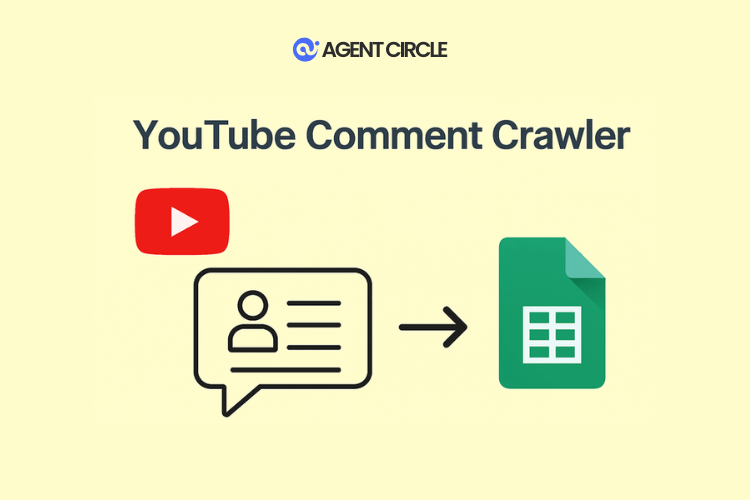
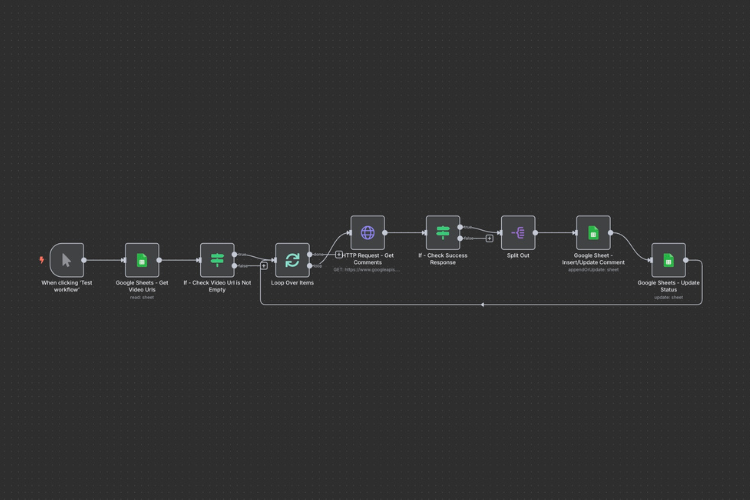
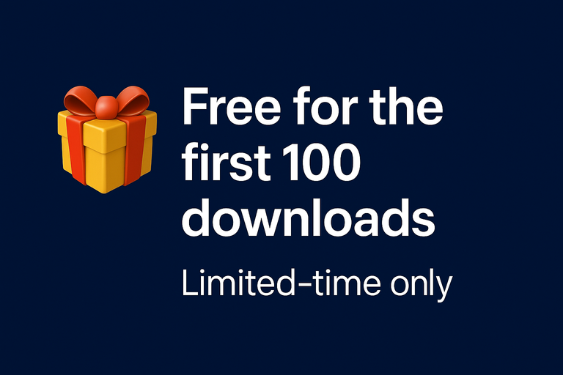
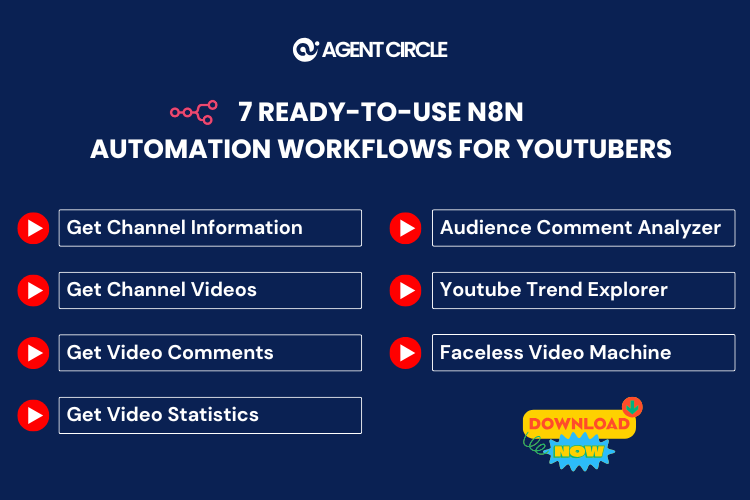

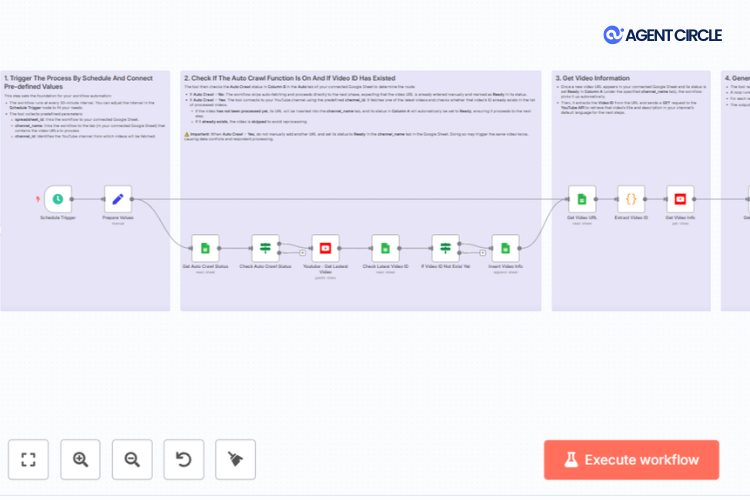
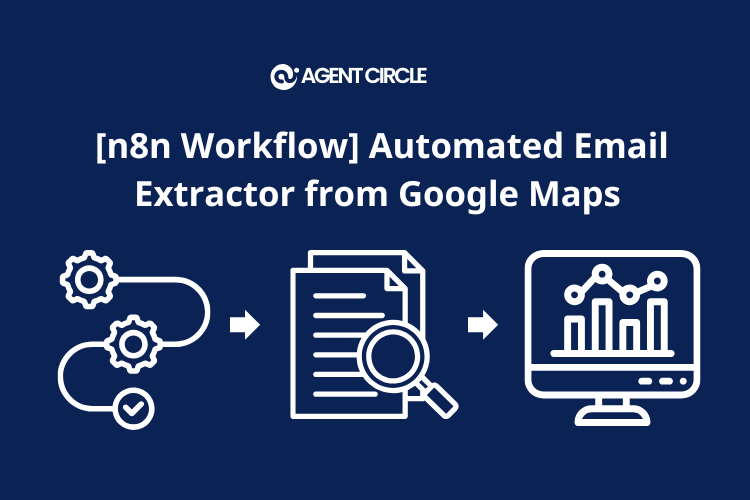
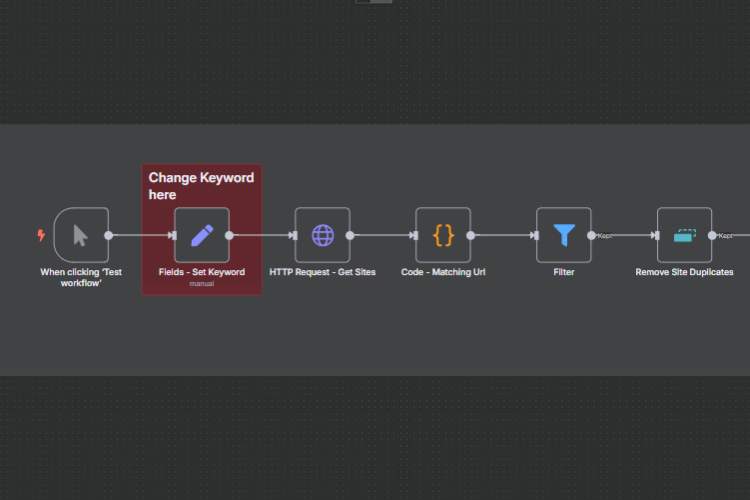

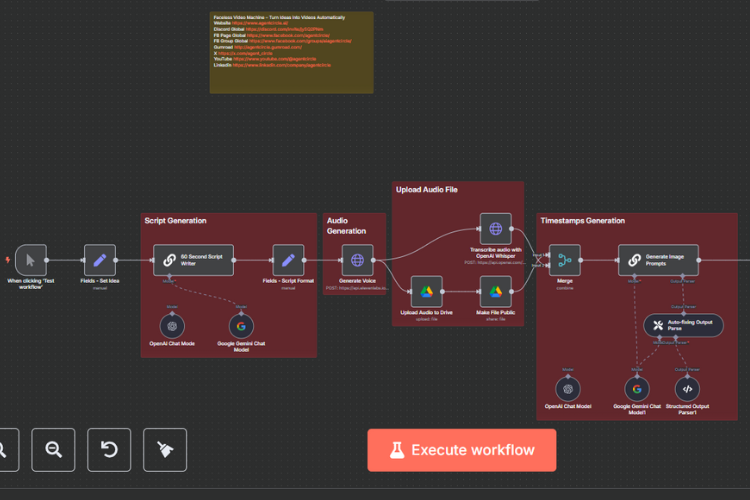
Reviews
There are no reviews yet.