Manually gathering information from multiple YouTube channels is tedious and prone to errors. Imagine that you have to search for channel names, descriptions, and subscriber counts one by one through a list of given channels, how time-consuming can that task be?
The YouTube Channel Information Crawler streamlines the whole process by automatically extracting and organizing channel details from any channel URL you specify, helping you keep your data accurate, current, and easy to manage. It’s a game-changer for anyone who wants to save time and gain a clearer view of the YouTube landscape.
What Does This YouTube Channel Information Crawler Do?
The YouTube Channel Information Crawler covers the entire process of gathering detailed channel data (including channel name, channel description, channel ID, custom URL, views, subscribers, creation date, country, keywords, and thumbnails) and saving it all into a connected Google Sheet. Here’s how it works:
- Reads a list of channel URLs marked for processing from the connected spreadsheet.
- Automatically detects and handles both standard and custom channel URLs.
- Retrieves important channel information directly from the YouTube API.
- Organizes and saves the collected data in a structured format for easy analysis.
- Tracks progress by updating the status of each channel, and flags any errors for quick follow-up.
Grab 90% OFF Now! Just $0.99 In A Limited Time. Next price: $9.99!
What Problems Does This Tool Solve?
Here’s how the YouTube Channel Information Crawler makes your workflow easier.
- Manual Data Collection: Eliminates the need for time-consuming, repetitive manual research on YouTube channels.
- Inconsistent Data: Ensures accurate and up-to-date channel information across all your records.
- Handling Multiple URL Types: Automatically processes both full and custom channel URLs, reducing complexity.
- Tracking Problems: Keeps track of which channels have been processed or failed, so nothing is missed or duplicated.
- Scaling Hardship: Makes it easy to monitor and analyze large numbers of YouTube channels efficiently as your needs grow.
Who Should Use This?
This tool is ideal for:
- MCNs and YouTube channel networks needing fast, organized channel data for scouting and network management.
- Digital marketing agencies conducting competitive research and brand vetting.
- Influencer analysts and consultants who require accurate metrics for benchmarking or strategy development.
- YouTube growth specialists building performance dashboards or planning channel strategies.
- Anyone seeking efficient access to comprehensive YouTube channel information for research or reporting.
How It Works
- The workflow starts when you manually click Test Workflow or Execute Workflow in N8N.
- It reads through the list of full channel URLs or custom channel URLs from the Channel URLs tab in a connected Google Sheet. Only the URLs marked with the Ready status will be processed.
- The tool loops through each row and prepares the necessary data for the YouTube API call later.
- A Switch node detects the URL type of each input (whether it’s a full or custom channel URL) and routes it accordingly.
- Based on the input type, the appropriate YouTube API endpoint is triggered to fetch channel metrics.
- It checks whether the API call is successful before continuing:
- If successful, the fetched data is written back to the connected Google Sheet in the same row and the row’s status is updated to Finished.
- If it fails, the row’s status is updated to Error.
How To Use
- Download the workflow package.
- Import the workflow package into your N8N interface.
- Duplicate the YouTube – Get Channel Information Google Sheet template into your Google Sheets account.
- Set up Google Cloud Console credentials in the following nodes in N8N, ensuring enabled access and suitable rights to Google Sheets and YouTube services:
- For Google Sheets access, ensure each node is properly connected to the correct tab in your connected Google Sheet template:
- Node Google Sheets – Get Channel URLs → connected to Tab Channel URLs;
- Node Google Sheets – Update Data → connected to Tab Channel URLs;
- Node Google Sheets – Update Data – Error → connected to Tab Channel URLs.
- For YouTube access, set up a GET method to connect to YouTube API in the following nodes:
- Node HTTP Request – Get Comments For Video URLs 1;
- Node HTTP Request – Get Comments For Video URLs 2.
- For Google Sheets access, ensure each node is properly connected to the correct tab in your connected Google Sheet template:
- In your connected Google Sheet, enter the full or custom channel URLs that you want to crawl and set the rows’ status to Ready.
- Run the workflow by clicking Execute Workflow or Test Workflow in N8N.
- View the results in your Google Sheet: Successful fetches will update channel data in the same row in Channel URLs tab and the row’s status is updated to Finished; otherwise, the row’s status will be changed to Error.
Requirements
- Basic setup in Google Cloud Console (OAuth or API Key method enabled) with enabled access to YouTube and Google Sheets.
How To Customize
- By default, the workflow is manually triggered in N8N. However, you can automate the process by adding a Google Sheets trigger that monitors new entries in your YouTube – Get Channel Information template and starts the workflow automatically.
If you’re looking to build or customize any tool or agent, Agent Circle offers fully tailored solutions to bring your ideas to life – discover more with our Custom Build services!
Need Help?
Are you facing difficulties setting things up or just want to know more about many other interesting n8n workflows? Join our community on different platforms for support, inspiration and tips from others. Plus, get access to exclusive discounts available only to our members!
- Etsy: https://www.etsy.com/shop/AgentCircle
- Gumroad: http://agentcircle.gumroad.com/
- Discord Global: https://discord.gg/d8SkCzKwnP
- Facebook Page Global: https://www.facebook.com/agentcircle/
- Facebook Group Global: https://www.facebook.com/groups/aiagentcircle/
- X: https://x.com/agent_circle
- YouTube: https://www.youtube.com/@agentcircle
- LinkedIn: https://www.linkedin.com/company/agentcircle
Grab Special Bonus, Buy It Now!
We’re giving a 90% OFF discount for this product in a limited time. Check out now before the deal’s gone!



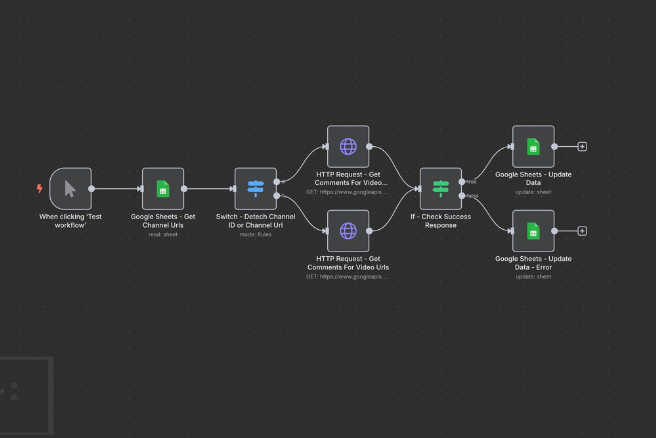
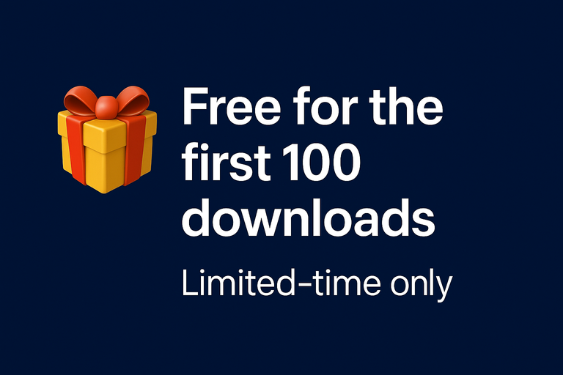
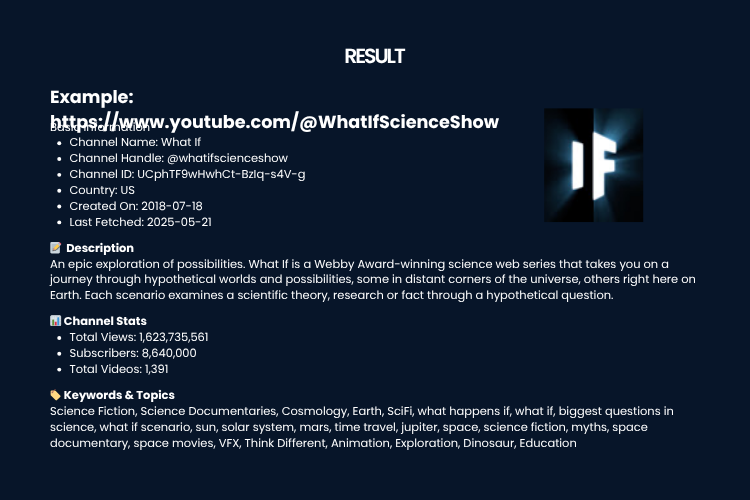
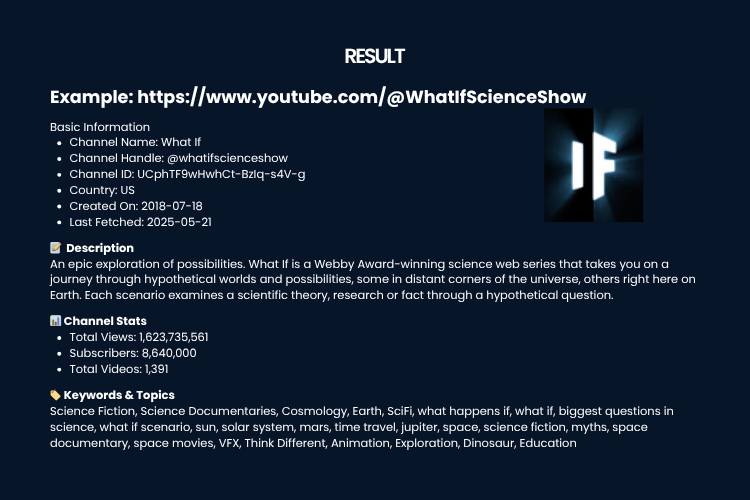
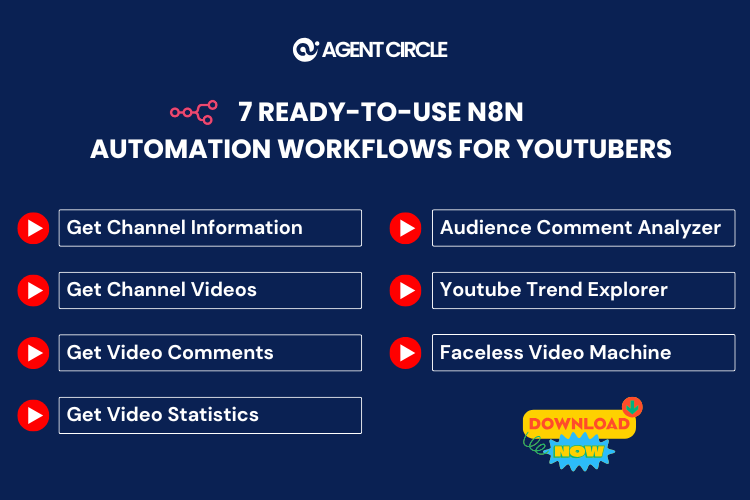
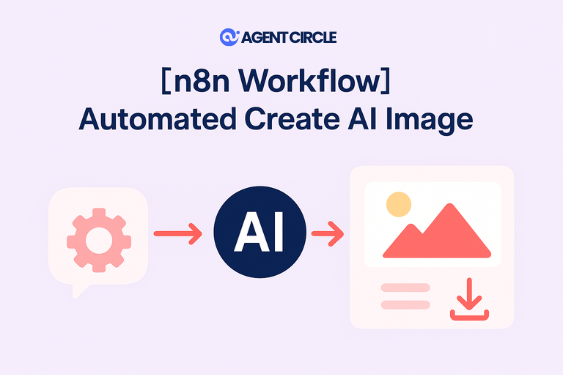
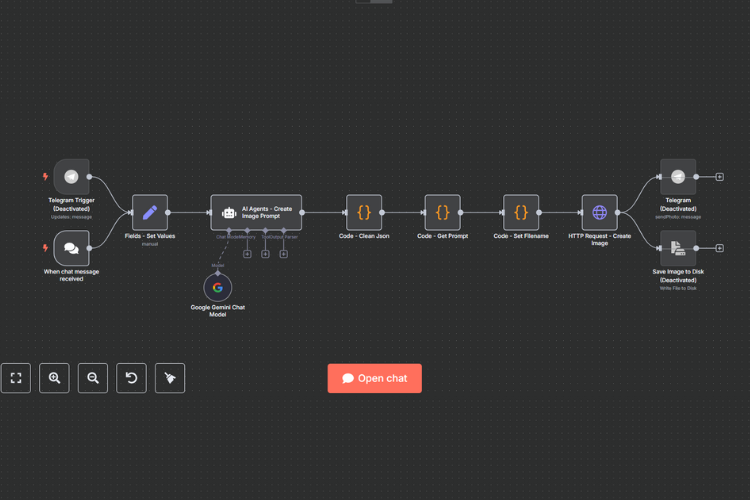

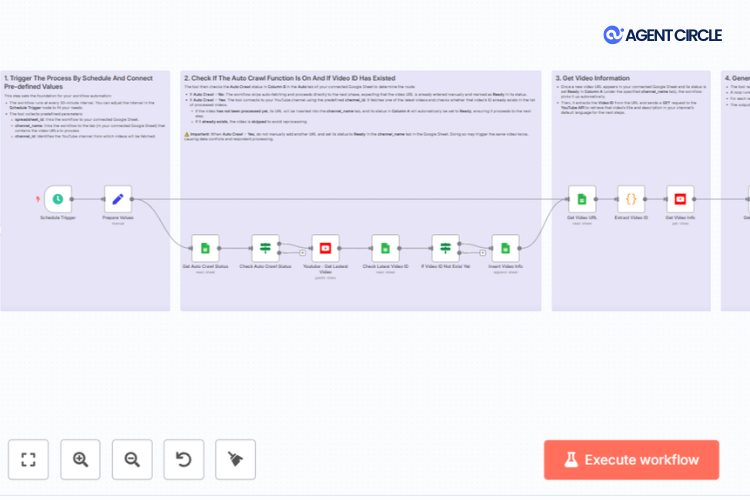
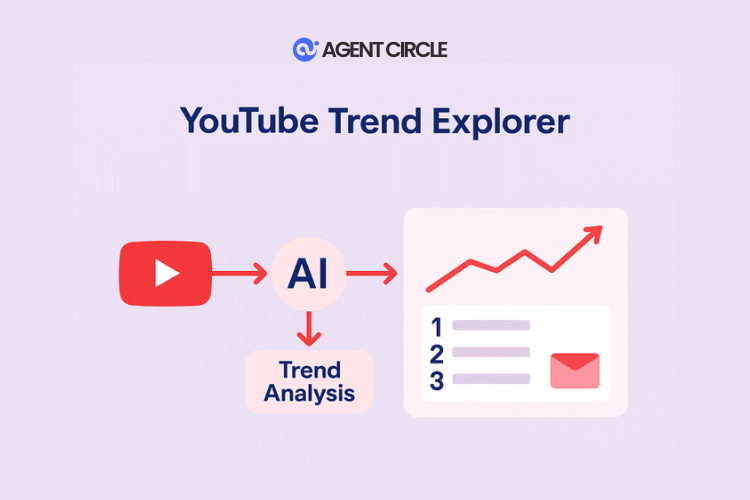
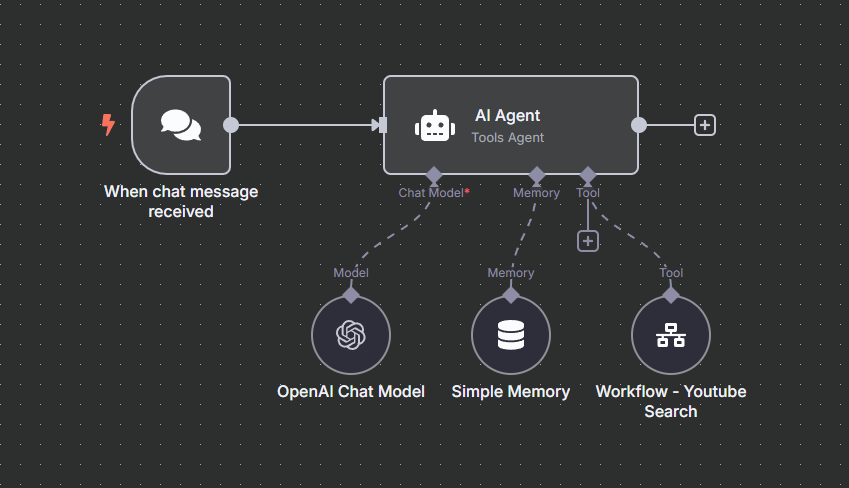
Reviews
There are no reviews yet.